Unlocking the power of simulation cheats on your Xbox opens up a world of possibilities, allowing you to manipulate various aspects of your favorite games, from unlimited resources in city builders to quirky character behaviors in life sims. Sim cheats are a valuable tool for both novice and experienced gamers, enhancing your gameplay experience and offering creative ways to tackle challenges.
In this guide, we’ll delve into the art of using simulation cheats on your Xbox, exploring the techniques and codes that will help you take control of your virtual worlds and turn your gaming experiences into exciting adventures limited only by your imagination.
Whether you’re seeking to amass wealth in The Sims, reshape the landscape in Cities: Skylines, or experiment with life’s unpredictability in Stardew Valley, this guide will equip you with the knowledge you need to become a master of simulation cheats on your Xbox. So, let’s dive in and discover the secrets to elevating your gaming experience through the world of sim cheats.
Best Sim Cheats on Xbox
Interaction Cheats:
| Cheat | Function |
|---|---|
| Cheat Need > Make Happy | Fill all Sim’s motives and set mood to Happy |
| Cheat Need > Enable Need Decay | Control whether Sim needs change or stay static |
| Reset Object | Reset status of Sims or objects |
| Add to Family | Add a Sim not in your family |
| Modify in CAS | Alter the Sim in Create-a-Sim |
| Make Dirty or Make Clean | Clean or dirty objects |
| Teleport Sim | Move your Sim to a specific location |
| Make head | Attach an item to your Sim’s head |
Money Cheats:
| Cheat | Function |
|---|---|
| kaching | Receive 1000 simoleons |
| rosebud | Receive 1000 simoleons |
| motherlode | Receive 50000 simoleons |
| Money [amount] | Receive a precise amount of simoleons |
| FreeRealEstate on/off | Make all lots free or not |
| household.autopay_bills | Enable or disable monthly bill payments |
Build Mode Cheats:
| Cheat | Function |
|---|---|
| bb.moveobjects | Place items anywhere |
| bb.showhiddenobjects | Reveal hidden objects and purchase them |
| bb.enablefreebuild | Build anywhere you want |
| bb.ignoregameplayunlocksentitlement | Unlock career-locked items |
Live Mode Cheats:
| Cheat | Function |
|---|---|
| resetsim [firstname lastname] | Reset a stuck Sim (name must be spelled correctly) |
| aspirations.complete_current_milestone | Complete the Sim’s current aspiration goal |
| sims.give_satisfaction_points [#] | Grant a specific number of satisfaction points |
| fillmotive motive_[Motive Name] | Fulfill a specified motive (e.g., Bladder, Energy) |
| sims.fill_all_commodities | Fulfill all motives in the household |
How to Do Sim Cheats on Xbox?
There are also some software programs that you can download that will allow you to do sim cheats on Xbox.
- Download a sims cheat program to your computer
- Connect your Xbox to your computer using a USB cable
- Run the sims cheat program and select the “Enable Cheats” option
- Enter the desired cheats into the program and save them
- Disconnect your Xbox from your computer and load up The Sims 3 game
- 6 During gameplay, press the following buttons on your controller in order to bring up the cheat console: Left bumper, Left trigger, Right bumper, Y button
- This will open up the cheat console where you can enter in any of the saved cheats from earlier
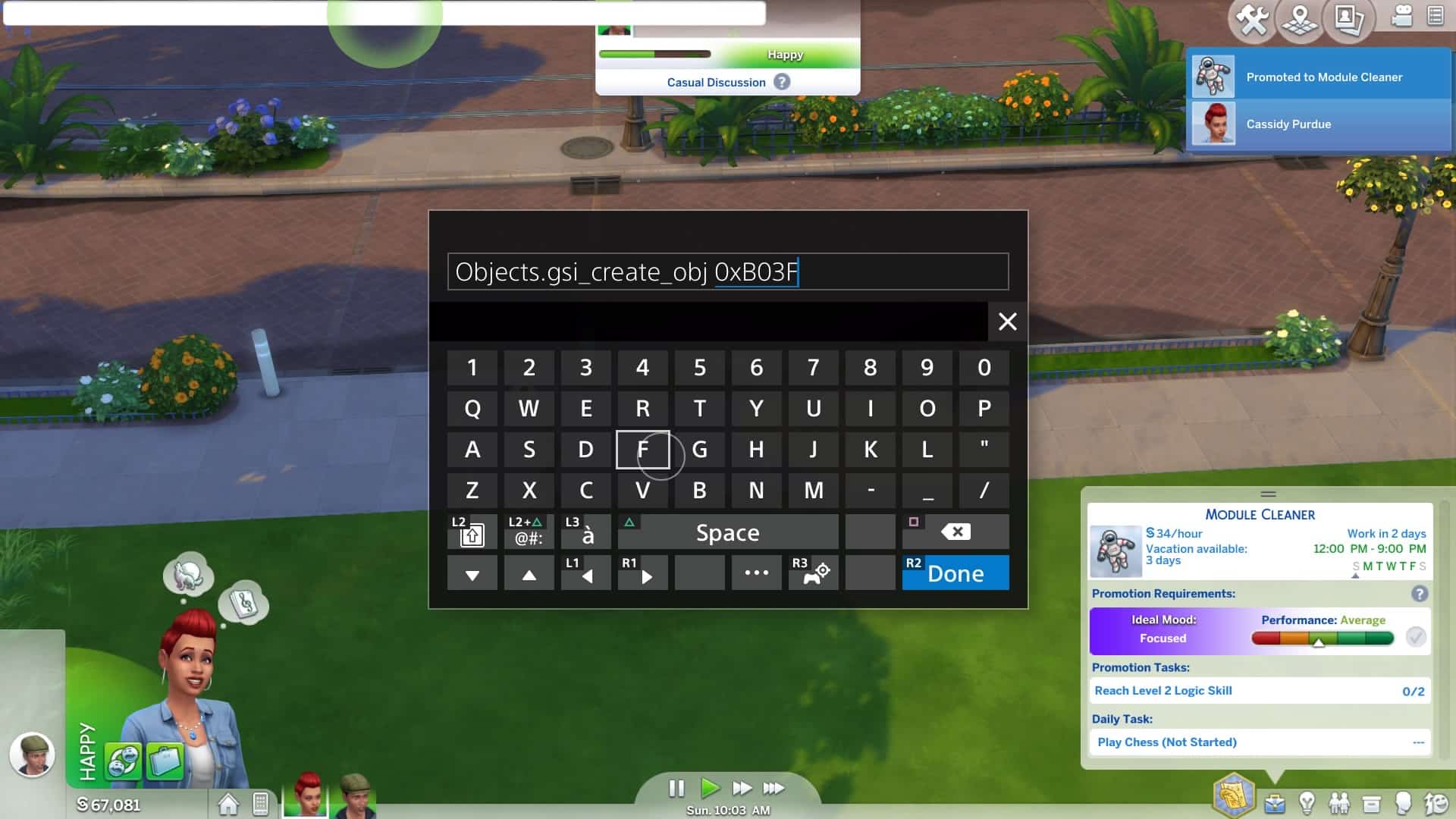
How Do You Cheat Money on Sims Xbox One?
There are a few ways to cheat money on Sims Xbox One. The first way is to use the “Money” cheat. This cheat will give you an extra $1,000 each time you enter it.
To do this, pause the game and enter “Money” into the cheat console. Another way to cheat money is to use the “Build Mode” exploit. This exploit allows you to delete objects from your home while still being able to keep their value.
To do this, open up Build Mode and select an object that you want to delete. Press the “Delete” button and then press “Yes” when prompted. The object will be removed from your home but its value will remain in your household funds!
The last way to cheat money is by using the “Save File Editing” method. This method requires you to edit your save file in order to add or remove money from your household funds. However, this method is much more complicated and should only be attempted if you are familiar with editing game files.
Also Read: How To Cheat Codes Sims 4? | Cheatcodz
How Do I Enable Cheats on Sims?
One of the best things about The Sims is that you can do practically anything you want, and that includes cheating. While some people like to play The Sims without cheating, others find it more fun to use cheats to get ahead in the game. If you’re interested in using cheats on Sims, here’s how to enable them.
To enable cheats on Sims, first open the cheat console by pressing CTRL + Shift + C on your keyboard. Then, type in “testingcheats true” and press enter. This will enable testing cheats which allows you to use a variety of different cheats.
Once testing cheats are enabled, there are a number of different cheats you can use. For example, type “money” followed by a number to give yourself Simoleons (the Sim currency). You can also change your Sim’s needs by typing “satisfaction_points” followed by a number – this will fill up or empty out their needs meter depending on whether you add or subtract points. There are many other useful cheats too – experiment and see what you can find!
Also Read: How to Get Mc Cheats on Sims 4 Xbox 1?
Why Can’t I Use Cheats in Sims 4 Xbox One?
Sims 4 Xbox One doesn’t allow cheats because it’s a console version of the game. The Sims 4 was released for PC first, and then later ported over to consoles. Because consoles have different architecture than PCs, they’re not able to run mods or custom content.
Cheat codes are a type of mod, which is why they’re not allowed on Xbox One. If you want to use cheats in Sims 4, you’ll need to play the game on PC. Mods and custom content can be added to the game by downloading them from websites like The Sims Resource or ModTheSims.
Once you’ve downloaded the files, you’ll need to extract them and copy them into your Sims 4 Mods folder. To access the Mods folder, open up the Origin client and go to My Game Library. Right-click on The Sims 4 and select “Show Game Folder.”
This will open up the directory where all of your Sims 4 files are stored. From here, navigate to Documents > Electronic Arts > The Sims 4 >Mods. Paste your downloaded files into this folder and launch the game.
Frequently asked questions
1: How do I enter cheat codes in The Sims 4 on Xbox?
To enter cheat codes in The Sims 4 on Xbox, press the “LB,” “RB,” and “X” buttons simultaneously to open the cheat console. Then, type the desired cheat code and press “Enter.”
2: Are there any specific requirements or restrictions when using cheats in The Sims 4 on Xbox?
Cheats can be used on Xbox in The Sims 4, but be aware that using cheats may disable achievements and trophies for that play session. Also, some cheats may have certain prerequisites or require specific expansion packs or updates.
3: How can I make my Sims happy instantly using cheats?
To make your Sims instantly happy, use the cheat “Cheat Need > Make Happy.” This cheat fills all their motives and sets their mood to Happy.
4: Can I use cheats to get unlimited money in The Sims 4 on Xbox?
Yes, you can use money cheats like “motherlode” to receive a significant amount of simoleons. However, excessive use of money cheats can affect the challenge and progression of the game.
Conclusion
Using cheats in The Sims 4 on Xbox can be a fun way to enhance your gaming experience. Still, it’s essential to use them responsibly and be aware of the potential consequences, such as disabling achievements. Whether you’re looking to improve your Sim’s mood, build extravagant homes, or experiment with different gameplay elements, cheats offers a versatile toolset for players to enjoy the game in their own unique way. So, go ahead and add a bit of extra flair to your Sims’ lives, but remember to strike a balance between cheating and the game’s natural challenges for the most satisfying gameplay experience.
Leave a Reply