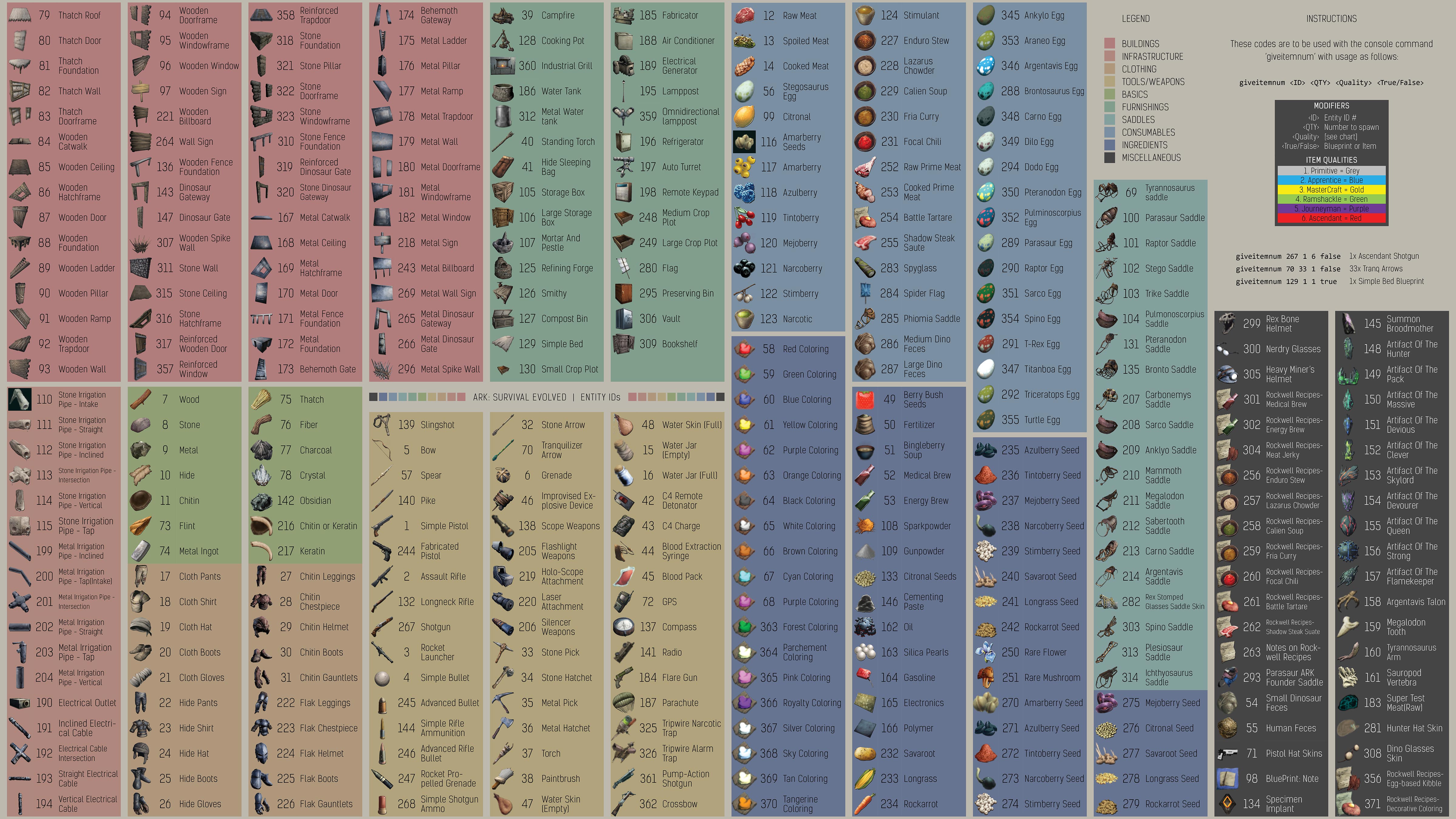In the wild and untamed world of Ark Mobile, players are faced with the challenge of survival in a prehistoric realm teeming with dinosaurs and danger. As you navigate this adventurous landscape, you might wonder whether the age-old tradition of cheat codes is applicable to this mobile rendition of the popular game. In this exploration, we delve into the realm of cheat codes in Ark Mobile, uncovering whether these digital shortcuts can provide an edge in your quest for survival, growth, and domination in a world dominated by ancient beasts and primal forces.
Cheat Codes in Ark Mobile
| Cheat Code | Leave me alone |
|---|---|
| Changesize | Change character size |
| Enemyinvisible | Be ignored by creatures |
| Fly | Enable flying mode |
| Ghost | Activate no-clip mode |
| God | Activate god mode |
| Gmbuff | God mode, infinite stats, bonus XP |
| Refill health, stamina, and stats | Activate creative mode for a specific player |
| Infinite stats | Activate god mode, infinite stats, enemy invisible |
| Givecreativemode | Enter creative mode |
| Givecreativemodetotarget | Activate creative mode for target player |
| Givecreativemodetoplayer | Unlock weapons of the chosen tier |
| Giveengrams | Unlock all crafting recipes |
| Giveengramstekonly | Unlock all Tek engrams |
| Givecolors | Grant dyes |
| Givearmorset | Unlock armor set |
| Giveweaponset | Unlock items of the chosen tier |
| Giveitemset | Instantly tame and ride a targeted dinosaur |
| Giveitem | Give specific item |
| Giveitemnum | Give specific item by item number |
| Giveitemtoplayer | Give an item to a specific player |
| Giveitemnumtoplayer | Give item-by-item number to a specific player |
| Tame all dinosaurs in the radius | Unlock 50 of each resource |
| Dotame | Give resources |
| Forcetame | Instantly tame a targeted dinosaur |
| Forcetameaoe | Tame all dinosaurs in radius |
| Givedinoset | Spawn set of dinosaurs with saddles |
| Summon | Spawn creature of choice |
| Summontamed | Spawn tamed creature of choice |
| Gmsummon | Spawn tamed creature at set level |
| Tpcoords | Teleport to chosen coordinates |
| Teleport | Continuously move forward for teleportation |
| TeleportplayerIDtome | Move another player to your location by name |
| Teleportplayernametome | Tame all dinosaurs in the radius |
| Teleporttoplayer | Move another player to your location |
Where do you enter codes in Ark Mobile?
In Ark Mobile, you can enter cheat codes through the in-game chat interface. Here’s how to do it:
1. Open the Chat Interface:
- Launch Ark Mobile and start playing the game.
- Look for the chat box or icon, usually located at the screen’s top left or top right corner.
2. Access the Chat Interface:
- Tap on the chat box or chat icon to open the chat interface.
3. Enter the Cheat Code:
- Once the chat interface is open, type in the cheat code you want to use. Make sure to enter it accurately and without any typos.
4. Send the Message:
- After typing the cheat code, tap the “Send” button or press “Enter” on your device’s keyboard to send the message.
5. Activate the Cheat:
- If the cheat code is valid, the game will execute the cheat command, and you’ll see the corresponding effect in the game.
Remember that cheat codes in Ark Mobile can affect gameplay, so use them responsibly and consider their impact on your overall gaming experience. Additionally, you might need to enable admin mode or cheats before using them, depending on the server or game settings. Always refer to the specific rules and guidelines of the server you’re playing on, if applicable.

Also Read: How to Get Dawn Stone in Pokemon Sword?
How to use cheats in Ark Survival Evolved?
Using cheats in Ark: Survival Evolved can provide you with various advantages and modifications to enhance your gameplay experience. However, it’s important to note that cheats can sometimes alter the intended balance of the game and may impact your achievements and progress. Here’s how to use cheats in Ark: Survival Evolved:
1. Accessing the Console:
- Cheats are entered through the in-game console. On PC, press the “Tab” key to open the console. You’ll need to enable the Admin Command Box in the game’s settings on consoles like Xbox and PlayStation.
2. Enabling Cheats:
- To use cheats, you’ll need to enable the admin mode. Enter the command “EnableCheats <admin password>” in the console. Replace “<admin password>” with the actual admin password for your server or single-player session.
3. Using Cheat Commands:
- Once admin mode is enabled, you can start using cheat commands. Type the desired command in the console and press “Enter” to activate it.
4. Cheat Commands Examples:
- For instance, you can use the command “God” to activate god mode, preventing your character from taking damage.
- Use “Fly” to enable flying mode for your character.
- Enter “GiveItemNum <itemID> <quantity> <quality> false” to spawn a specific item.
5. Item and Creature IDs:
- For commands that require item or creature IDs, you’ll need to refer to external sources like the Ark fandom wiki to find the correct IDs.
6. Disabling Cheats:
- To disable cheats and return to regular gameplay, you can use the command “DisableCheats” in the console.
7. Use Wisely:
- Using cheats sparingly is recommended to maintain the challenge and integrity of the game. Overusing cheats can diminish the sense of accomplishment and progression.
8. Server and Single-Player:
- Cheats can be used in both single-player and server environments. In multiplayer servers, follow server rules and guidelines when using cheats.
Remember, using cheats can alter your gaming experience, so it’s essential to balance enjoying the benefits of cheats and the authentic challenge of surviving in the Ark world.

How Do You Spawn Dinosaurs in Ark Mobile?
Spawning dinosaurs in Ark Mobile can allow you to interact with and tame various creatures that roam the prehistoric landscape. Remember that using cheat commands to spawn dinosaurs may affect the game’s balance, so it’s recommended to use them responsibly. Here’s how you can spawn dinosaurs in Ark Mobile:
1. Accessing the Console:
- You must use cheat commands through the in-game console to spawn dinosaurs. On mobile devices, tap the “Chat” icon at the top left corner of the screen to open the console.
2. Enabling Cheats:
- Before you can use cheat commands, you need to enable admin mode. Enter the command “EnableCheats <admin password>” in the console. Replace “<admin password>” with your admin password for the server or single-player session.
3. Using Cheat Commands:
- Once admin mode is enabled, you can enter cheat commands to spawn dinosaurs. Type the desired command in the console and tap “Send” to activate it.
4. Spawning Dinosaurs Examples:
- For example, to spawn a level 150 Rex, you can use the command “GMSummon ‘Rex_Character_BP_C’ 150”.
5. Finding Dinosaur IDs:
- You’ll need to know the specific ID of the dinosaur you want to spawn. Refer to external sources like the Ark: Survival Evolved fandom wiki to find the correct IDs for the dinosaurs you want to spawn.
6. Taming After Spawn:
- Keep in mind that spawned dinosaurs won’t be tamed automatically. You’ll need to use taming methods as you would with naturally occurring dinosaurs in the game.
7. Disabling Cheats:
- Use the command “DisableCheats” in the console to disable cheats and return to regular gameplay.
8. Responsibly Using Cheats:
- Remember that using cheats can alter your gaming experience. Using them responsibly is advised to maintain a balanced and rewarding gameplay experience.
While spawning dinosaurs can be exciting, be cautious not to overuse cheats to ensure you still enjoy the challenge of survival and taming in the world of Ark Mobile.

Frequently Asked Questions [FAQs]
1: Can I use the same cheat codes in Ark Mobile as in the PC version?
While many cheat codes are similar between the PC and mobile versions of Ark, some variations may exist due to differences in controls and gameplay mechanics. It’s advisable to refer to cheat code lists specific to Ark Mobile for accurate information.
2: Are there any consequences to using cheat codes in Ark Mobile?
Using cheat codes can impact the balance and challenge of the game. Overusing cheats might diminish the sense of achievement and progression. It’s recommended to use cheats responsibly and consider the impact on your overall gameplay experience.
3: Can I use cheat codes in multiplayer servers in Ark Mobile?
The use of cheat codes in multiplayer servers can vary depending on the server’s rules and settings. Some servers may allow limited use of cheats, while others may prohibit them from maintaining fair gameplay for all participants.
4: Can I enable admin mode to use cheat codes in Ark Mobile?
Yes, you typically need to enable admin mode or cheats before using cheat codes in Ark Mobile. This is usually done through the in-game console or settings menu. Make sure to follow the appropriate steps to enable cheats before attempting to use them.
5: Can I undo the effects of cheat codes in Ark Mobile?
In some cases, the effects of cheat codes can be reversed by entering specific commands or reloading the game. However, it’s important to note that not all cheat effects can be easily undone. Be cautious when using cheat codes, and consider saving your game progress before experimenting with cheats.
Conclusion
Ark Mobile allows players to enhance their gameplay experience through cheat codes, but it’s essential to strike a balance between using cheats and the genuine challenge of survival and progression. While cheats can provide shortcuts and fun modifications, they should be used thoughtfully to ensure an enjoyable and rewarding gaming journey. Always refer to the specific guidelines of your chosen server or game mode, and remember that Ark Mobile is designed to be engaging whether you choose to use cheat codes or not.