If you’re a developer, then you know that version control is essential. But what happens when you need to collaborate with others? That’s where Bitbucket comes in.
Bitbucket is a web-based hosting service for projects that use the Mercurial or Git revision control systems. With Bitbucket, you can invite other developers to work on your project, and track changes between different versions of your code.
To help you get started with Bitbucket, we’ve put together this cheat sheet.
It covers the basics of how to create and manage repositories on Bitbucket.
If you’re a developer, chances are you’re using Bitbucket. It’s a great tool for managing code repositories, and it has a lot of features that can be really helpful in your workflow. But with so many features, it can be easy to get lost and not know where to start.
That’s why we’ve put together this handy cheat sheet of some of the most useful Bitbucket features for developers.
Bitbucket Cheat Sheet
– Use branches to work on different parts of your codebase simultaneously without affecting the master branch.
This is especially useful when working on large projects with multiple developers.
– Keep your code clean with commits. Every time you make a change, commit it with a message describing what was changed.
This will help you keep track of your changes and roll back if necessary.
– Make use of Bitbucket’s issue tracker to keep track of bugs and feature requests. You can assign issues to specific users and set deadlines, which helps keep development organized and on schedule.
– Use the wiki to document your project for other developers (or yourself!) Wiki pages can include text, images, and even embedded videos or audio files.
– Stay up to date with what’s going on in your project by subscribing to RSS feeds for specific branches or issues. This way you won’t miss anything important that needs your attention.
Markdown syntax Cheat sheet
What are Bitbucket Commands?
Bitbucket is a web-based version control repository hosting service owned by Atlassian, for source code and development projects that use either Mercurial (from Bitbucket) or Git (from Bitbucket and GitHub) revision control systems.
For those not familiar with revision control systems, they are basically software tools that help manage changes to documents, computer programs, large web sites, and other collections of information. In the context of bitbucket, when you use a revision control system it allows you to keep track of who made changes to what part of your project, when they made those changes, and why they made them.
This is vital for teams of developers who need to collaborate on code or other projects – it makes it easy to see exactly what was changed, who changed it, and why.
There are two main types of revision control systems – centralized and distributed. Centralized systems were the first type developed and work by having a single server that contains all the files for a project as well as all the versions of those files.
Every time someone wants to change something they have to check out a file from the server, make their changes locally, then check in the file back onto the server. The problem with this approach is that if the server goes down then everyone working on the project will be unable to access or change any files until the server comes back up again.
In contrast, distributed revision control systems like git (and hg which is used by bitbucket) work by each person having their own local copy of all the files for a project as well as all its history.
When someone wants to make a change they simply make it locally then push their changes up to a central repository where everyone else can pull down those changes. Because each person has their own complete history there’s no reliance on any one central server so if that goes down people can still continue working just fine – plus there are usually multiple copies/mirrors of central repositories so even if one goes offline there are others that can be used instead.
So now that we’ve got an idea about what revision control systems are in general let’s take a look at some specific commands used in bitbucket via command line interface (CLI).
Note that these same commands can also be run via bitbucket’s web interface but we’ll just focus on CLI here:
What is Git Cheat Sheet?
A git cheat sheet is a quick reference guide for working with git, a distributed version control system. It covers the basic commands for setting up a repository, making commits, and managing branches. This cheat sheet also includes some tips on best practices and troubleshooting.
How Do I Use Bitbucket With Git?
Bitbucket is a hosting service for Git repositories. It offers free accounts with an unlimited number of private repositories (which can have up to five users in the case of free accounts). Paid plans start at $5 per month and increase incrementally based on features and team size.
Bitbucket integrates closely with other Atlassian products such as JIRA, HipChat, and Confluence.
Git is a distributed revision control system with an emphasis on speed, data integrity, and support for distributed, non-linear workflows. Git was created by Linus Torvalds in 2005 for development of the Linux kernel, with other kernel developers contributing to its initial growth.
Since then, it has acquired widespread adoption beyond its original scope.
How Do I Remember Git Commands?
There is no one definitive answer to this question – it depends on what works best for you and how you learn best. However, there are some general tips that may help you remember git commands:
1. Use mnemonic devices.
This means creating a memorable phrase or word association that will help you recall the command. For example, you could think of the commit command as “committing changes to your project” or “saving changes in git”.
2. Write down the commands as you learn them.
This way you can refer back to your notes later when needed. You could create a cheat sheet with all the commands and their explanations, or simply keep a journal where you write down what you’ve learned each day.
3. Use online resources.
There are many great articles and tutorials out there that can explain git concepts in detail (including examples of common commands). Bookmarking or printing out these resources can be helpful so that you can refer back to them later when needed. Additionally, there are also online cheatsheets available that list commonly used git commands (along with brief explanations).
4. Try practice exercises. There are numerous websites that offer interactive exercises for learning git (and other programming concepts). These can be helpful in solidifying your understanding of how to use various commands.
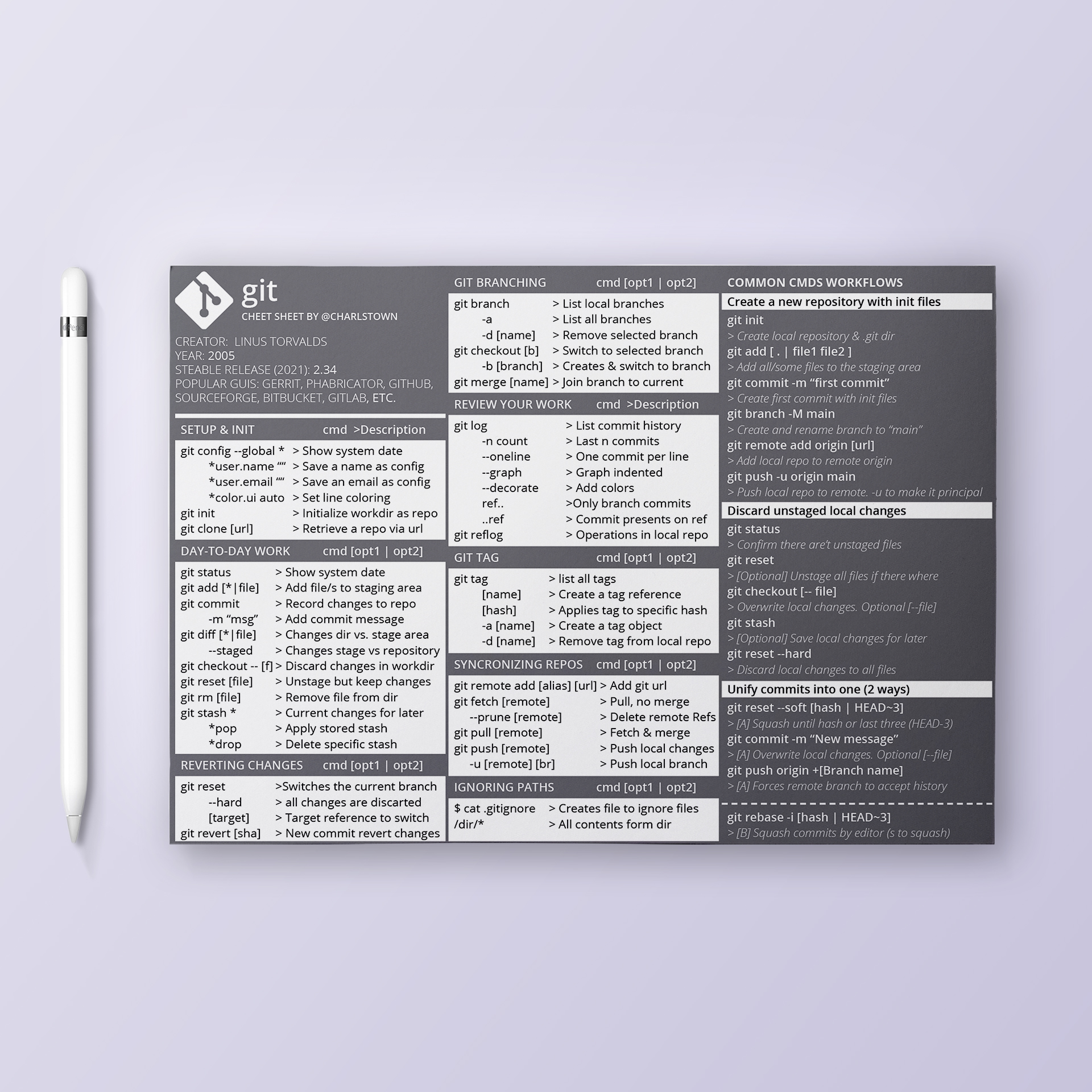
Credit: carlosgrande.me
Bitbucket Cheat Sheet Pdf
If you’re a developer, there’s a good chance you’re using Bitbucket. It’s a popular code hosting platform that offers both public and private repositories. If you’re new to Bitbucket, or just need a refresher, this cheat sheet will help you get started.
Bitbucket offers both Git and Mercurial repositories, so you can choose the VCS that best fits your needs. Once you’ve created a repository, you can add collaborators and work on your code together. Bitbucket also makes it easy to create and manage branches, so you can experiment with new features without affecting your main codebase.
There are plenty of other features offered by Bitbucket, but these are some of the most essential for getting started. For more information, check out the Bitbucket documentation or explore the tutorials on their website.
Conclusion
If you’re a developer, there’s a good chance you’re using Bitbucket. It’s a popular code hosting platform that offers both paid and free plans. While it’s mostly used for hosting Git repositories, it can also be used for Mercurial repositories.
No matter which type of repository you’re using, there are some handy tips and tricks that can make your life easier. This cheat sheet covers the basics of working with Bitbucket, including how to create and clone repositories, work with branches, commit changes, and push code to your remote repository.

Michael L. Robinson here,
I am a passionate gamer who has been playing video games since I was a child. I started developing cheat codes for my favorite games to make the experience more enjoyable. After discovering that other gamers were also looking for cheat codes, I created a website to compile all the best codes in one place.
I am dedicated to providing gamers with the best possible experience and believe that cheat codes can make video games more fun. I am constantly updating the cheatcodz.com website with new codes and information about the latest video games.
